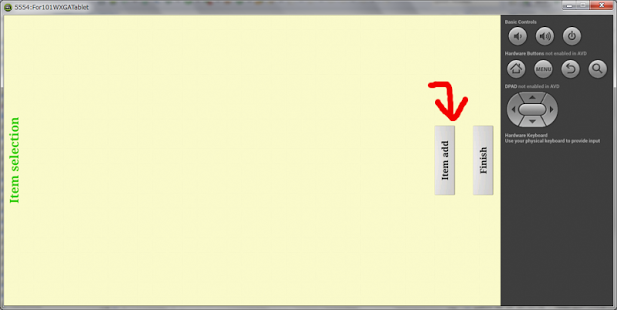My memorization card 1.19.17
Free Version
Publisher Description
It can use for memorizing short texts, such as a word.
With a version [1.6.0],
It created so that it could do instead of a memorization card.
Let's add an easy word and problem and test every day.
All should be able to memorize by repeating.
He can do his best! -
It could be made to carry out e-mail transmission of the data so that it could use, even if it carried out model conversion of the data.
It may be good also for data exchange with a friend.
* The item of the same name as the already registered item cannot be taken in.
* Create the item for trials and carry out the recommendation of whether its own terminal can perform transmission and taking in and trying.
* version [1.17.1]
I came to be able to take in the CSV data which made data with a PC.
You save it in "Download" folder of the phone, and please start application.
** file name
data_of_problem.csv
** Details
A:item name , B:problem , C:answer , D:check , E:memo , F-K:0 , L:sort number
==============================
item :must 30 charctor
problem :must 100 charactor
answer :must 100 charactor
check :0 or 1 (1 = check on)
memo :under 100 charactor
sort number : 0.1.2.3...10...100...
==============================
ex. Inport data
A B C D E F G H I J K L
1 French good morning Bonjour 0 0 0 0 0 0 0 0 0
2 French thanks C'est très gentil de votre part. 0 0 0 0 0 0 0 0 1
3 French await Bonne nuit 0 0 0 0 0 0 0 0 2
-- Attention --
# When you store CSV which you input, please store an encoding form in "Unicode(UTF-8)".
# Please back up the data of the learning by heart card before working.
I'm sorry, but the person who doesn't know the meaning prefers the one which doesn't do problem making by a PC.
It can't be secured, so self-responsibility, please.
About My memorization card
My memorization card is a free app for Android published in the Teaching & Training Tools list of apps, part of Education.
The company that develops My memorization card is @42. The latest version released by its developer is 1.19.17. This app was rated by 1 users of our site and has an average rating of 5.0.
To install My memorization card on your Android device, just click the green Continue To App button above to start the installation process. The app is listed on our website since 2016-09-09 and was downloaded 8 times. We have already checked if the download link is safe, however for your own protection we recommend that you scan the downloaded app with your antivirus. Your antivirus may detect the My memorization card as malware as malware if the download link to jp.app.att42app.memorizationcard is broken.
How to install My memorization card on your Android device:
- Click on the Continue To App button on our website. This will redirect you to Google Play.
- Once the My memorization card is shown in the Google Play listing of your Android device, you can start its download and installation. Tap on the Install button located below the search bar and to the right of the app icon.
- A pop-up window with the permissions required by My memorization card will be shown. Click on Accept to continue the process.
- My memorization card will be downloaded onto your device, displaying a progress. Once the download completes, the installation will start and you'll get a notification after the installation is finished.